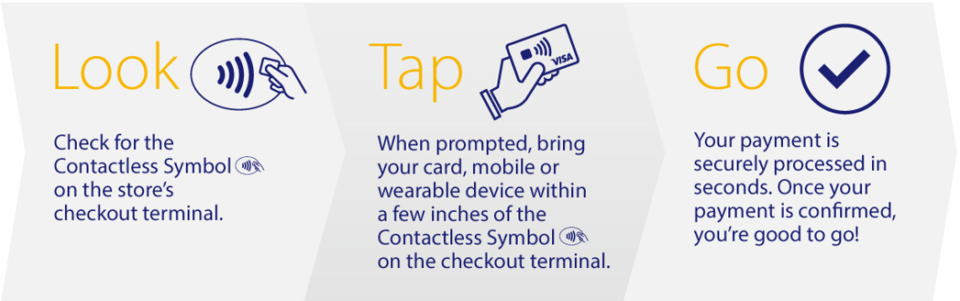DEBIT CARDS
Tired of waiting in the mail for a debit card? We offer instant issue "Tap to Pay" debit cards at all VISIONBank locations!

Let's Talk Perks!

Instant Issue Debit Cards
Instant issue debits cards with EMV chip and “Tap to Pay” technology. Plus, they look and feel “fancy” which is just a nice bonus.

Digital Banking Debit Card Control
Our digital banking allows you to manage your debit card online or within our app. Mark your card lost/stolen, submit travel notifications, activate your card, and more!

Mobile Wallet Compatible
Pay for purchases both quickly and securely with your VISIONBank Visa® when you use Apply Pay™, Google Pay™, or Samsung Pay™.

40,000+ Fee-Free ATMs
We’ve partnered with MoneyPass ATMs, meaning you have unlimited free withdrawals at all MoneyPass ATMs. That's over 40,000 ATM locations nationwide.


First Four ATM Fees Reimbursed
If you can't find a MoneyPass ATM near you, no worries! ATM fees are automatically refunded for the first 4 ATM fees per deposit account per statement cycle.
Pay confidently with VISIONBank.
Paying for purchases is easy and secure using your VISIONBank Visa® Debit Card with Apple Pay™, Google Pay™, and Samsung Pay™.
- The things you love about your Visa Debit Card — right on your device
- Quick and easy to set up so you can start using Apple Pay™, Google Play™, or Samsung Pay™ right away
- It's safe — your card details are never stored on your device
What Should I Do if My Card is...
Lost + Stolen
Can't find your card, it was stolen, or notice strange charges on your account?
- Mark your card lost/stolen within digital banking or notify us one of the following ways:
- Call us at 701.364.2020 during regular banking hours.
- Call our after hours number at 866.815.7899.
- Email us at cs@visionbanks.com
- A member of our customer service team will then assist you with getting a new card printed and anything additional you may need.
Misplaced
Not quite sure where your card is, but you know it's not lost?
- Turn your card off temporarily within digital banking or notify us one of the following ways:
- Call us at 701.364.2020 during regular banking hours.
- Call our after hours number at 866.815.7899.
- Email us at cs@visionbanks.com
- After your card is found, simply turn it back on!
What Else Can We Help You With?
FAQs
The routing number for all VISIONBank locations is 091311106.

Take the Hassle Out of Saving
Enroll in Sock Away Savings and watch your savings grow!
Sock Away Savings automatically rounds up each transaction to the nearest $1, $2, or $5 every time you use your VISIONBank debit card.